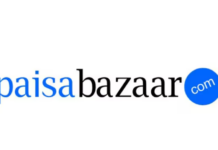New Delhi, August 05, 2020: In recent months, the shift to remote and hybrid work has catalyzed organizations of all sizes, and across every industry, to rethink how their people and teams communicate and collaborate. Many of our customers are now navigating a new COVID-19 response phase, moving on from “remote everything” to a more sustainable, hybrid workplace, blending remote work and physical offices. They are investing in long-term resilience and strengthening their organizational agility, while proactively managing cost and risk of current economic uncertainty.
When it comes to communications, there is a broad spectrum of needs that are required to connect employees from the worksite to the main office to the home office – across locations and time zones. The spectrum starts with the most basic 1:1 meetings and calls with colleagues, to larger group meetings, all the way to large events and conferences. During the crisis response to the pandemic, many organizations transformed rapidly in group meetings first, as evidenced by Microsoft Teams reaching 200 million participants in a single day. Organizations looking to create more sustained transformation are seeing that Teams serves communications needs well beyond group meetings, taking communications to the next level with broad scale company-wide events. At the other end of the spectrum, Teams modernizes 1:1 calling with a cloud-based phone system in the same Teams app that keeps you in the communications flow.
Today we’re excited to announce new offerings and capabilities across all ends of the communications spectrum.
Scale with professionalism and control with Advanced Communications
Communication systems across the world are evolving to support customers’ changing needs. As our customers are mastering using Teams for group meetings, they want to increase their reach, and use the same familiar tool to deliver online meetings and events at a much broader scale. Naturally, this scale requires both structure and admin control, to achieve a more professional, seamless, compliant experience. Today, we are excited to announce a new Advanced Communications set of capabilities to support these needs:
- Scale your Teams meeting up to 20,000 participants. Reach larger audiences to stay connected with your employees, customers, and partners. When building this capability, we were focused on your meeting experience, making sure that even as the meeting scales it is still easy to manage and listen to the speakers. Therefore, we limited the size of interactive meetings to 1,000 participants, with a seamless shift to a ‘view only’ mode after the limit is met.
- Enhanced admin control. Use new capabilities and insert more structure to meetings, by adding your company’s branding to meetings for a professional look and feel. Start out with branded meeting lobby, launching in the coming months, and extend your branding to the core meeting experience coming later. Connect with business applications to manage at scale and automate workflows. Work with Teams certified solution partners and help your organization address business needs by setting up compliance recording policy or bringing in collaboration to your customer engagement workflows.
- Each of these new capabilities will be enabled with the new Advanced Communications plan,which can be added to any Microsoft 365 or Office 365 paid subscription, and is available this week. Get Advanced Communications 60-day free trial via Teams Admin Center now or via Microsoft Teams website in mid-August
- Give employees 1:1 connections with Teams Calling
- Connecting 1:1 with colleagues, customers and partners is important, especially when meeting face-to-face can be challenging. Employees in your organization can easily call each other from Teams without a phone number. For your employees who use phone numbers to make and receive calls with customers, partners, and vendors, those numbers need to be with them, wherever they are. With Teams Calling, a cloud-based phone system, employees can continue to do this whether they are in the office, working from home, or some combination of the two.
- When using Teams, you are getting best-in-class calling capabilities—validated by Team’s leader position in both the Gartner Magic Quadrant and Forrester Wave reports. With all your communication tools in one place, Teams Calling makes it easy to call anyone, anywhere with any device. And, you can also move seamlessly between chat, calling, and meetings based on your needs. This saves IT time, reduces costs associated with multiple point solutions, and diminishes the need for employee training. Teams Calling is a secure, robust solution that is being used by both large call centers and individuals alike. It can be deployed quickly using your existing calling plan or a Microsoft calling plan in select markets.
- As communication is being reimagined, so are the tools that we use to communicate. Instead of a desk phone and other peripherals, we’re taking a fresh perspective on what a phone could be with our newest device innovation, Microsoft Teams displays. This is a dedicated Teams device featuring an ambient touch screen, high-quality calling and video, and a hands-free experience powered by Cortana.
We also realize that being able to use existing hardware can provide important cost savings when moving to a new phone system. Today, we are announcing extended support for Skype for Business (3PIP) phones beyond 2023, so you can continue to use your existing Skype for Business phones as you move to Teams. Additionally, we will be supporting core calling features on SIP phones from Cisco, Yealink, Polycom, and others with Teams. Support for SIP phones will be available in the first half of 2021.
For customers looking to modernize their phones, we are bringing a new line of Microsoft Teams phones with physical buttons, high-quality audio, and core calling features at an affordable price. These phones are designed for common areas and basic information worker scenarios, with options available from AudioCodes, Poly, Yealink starting early 2021. We are also expanding our portfolio to deliver new USB peripherals that have dial pads and a modern Teams user interface for heavy call users. These USB phones work out of the box, featuring a Teams button, and will connect to both a PC and Mac to bring a high-quality Teams audio experience. These will be available in late 2020 and the first of which will be shipped with Yealink.
How Microsoft Teams is transforming calling for CenturyLink
CenturyLink, a Telecommunication and technology company, had to rapidly respond to COVID-19 to support customers. The calling services in Teams means that sales reps can take calls from their customers whether they are on their phone with the Teams mobile app or working on their laptop with the Teams client open. Over one weekend, CenturyLink deployed Teams to 8,000 employees in the North American sales force. By the end of three weeks, employees in North America were working from home, with the full global workforce of 40,000 quickly following—all using Teams. “With the rapid move home during COVID-19, we were able to ensure that anyone had a telephony solution regardless of what devices they were using or where they were using them,” says Scott Poulter, Director of Systems Application and Transformation, Network Operations Center at CenturyLink. “It eliminated the need for a hard phone sitting on a desk and allowed people to continue to use the technology to connect with the people they needed to—customers or colleagues.”
As your organization navigates a new normal of hybrid of work and learning, Microsoft wants to help you with a communication solution that addresses the spectrum of your needs- with the right tools for any meeting size. We understand that every customer is in a different stage of your digital transformation journey, and with this new set of communications tools, we are here to make the adoption of the tools your organization needs as simple as possible. We have several ways for you to get started with Teams easily:
- Get started with Teams for free.
- Get guidance and resources through the FastTrack program.
- We are rolling out promotional offers for Advanced Communications, Audio Conferencing, and Teams Calling to support your communication journey, and experience new capabilities. Reach out to your Sales Representative for more details, or learn more on Microsoft Teams website.
Corporate Comm India (CCI Newswire)