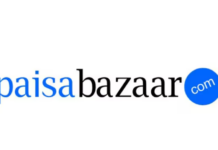whatsapp or email.
Below are the simple steps that people can follow to create a personalized card:
· Step1: Open Sprightly app and tap on Create New
· Step2: Choose E-Card amongst options including create Catalogs, Pricelists, Ecards, Flyers, & Coupons
· Step3: Pick any template and select camera. Alternatively, you can also select from an existing photo from Gallery or previously used photo in Sprightly from Collections
· Step4: On selection of the photograph, a beautiful output is ready for you to customize. Or else from the bottom of the screen, you can choose to select any other templates which fits well with your image
· Step5: You can choose to customize the image by tapping on the image. Once done, please tap on the right tick mark. Your e-card is ready to be shared through Facebook, WhatsApp, email etc.
Corporate Comm India(CCI Newswire)